The IBSC is thrilled to announce the new functionality on all major reporting forms that will allow you to save your form data and come back to complete the form at a later time. Previously there was no ‘save’ functionality and it was advised to answer questions in a Word document and copy/paste answers to avoid loss of data. No more!
How Do I Access the Save Functionality?
In order to save form data, you must be logged in to the IBSC website. To do so, simply login at sites.ucsc.edu with your UCSC Gold ID. Once you are logged in you should see a screen similar to this with your user name shown in the top right corner:
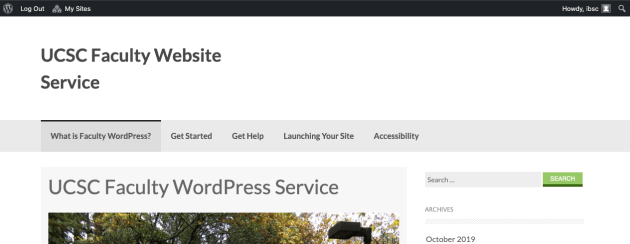
Your will then need to hover over the ‘My Sites’ menu option and select the IBSC website shown below. If you have access to other UCSC Sites, these will also be shown:
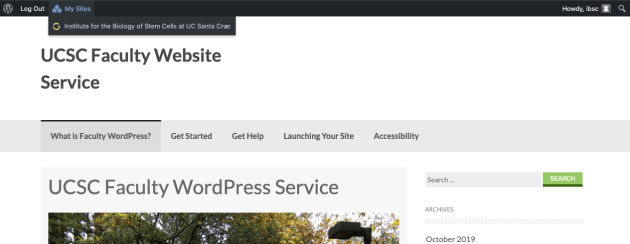
After clicking on the Institute for the Biology of Stem Cells menu option, you will be taken to your dashboard for the website. No actions are needed on this dashboard and it confirms you are logged into the IBSC website. From here you can select “Visit Site” from the menu as shown below:
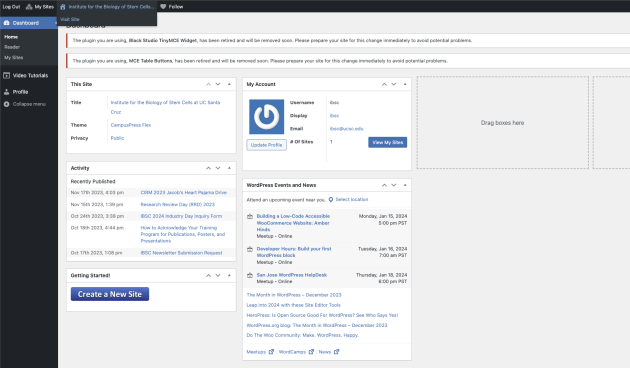
Alternatively, once you have confirmed to be logged in, you can simply visit the IBSC Website directly via its UCSC Sites URL: https://ibsc.ucsc.edu/ You should see the correct URL displayed in your browser:
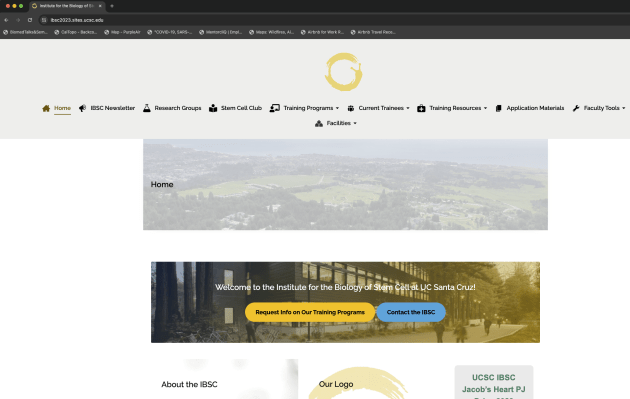
Navigate to the form you wish to complete and use the save functionality, and ensure that the URL still shows as https://ibsc.ucsc.edu/ as this is the URL associated with your login.
Please note: If you are accessing the website through ibsc.ucsc.edu you will not see the save function as you will not be logged in. Logged in users must access the site via https://ibsc.ucsc.edu/ or the save functionality will not appear.
If you are logged in, and have navigated to your desired form, you should now see the ‘Save Draft’ option next to the Submit button at the bottom of the form:
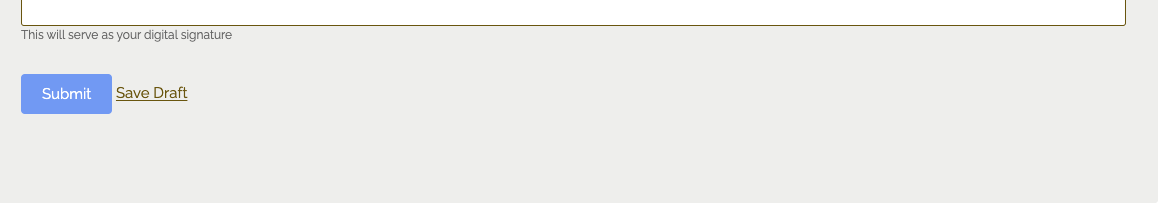
All drafts saved will only be accessible from your user login.
Having issues or have questions?
If you encounter any issues logging in, accessing forms, or utilizing the new save function for forms please contact the IBSC and we will work to find a solution with you.


